Interaction with version control systems are often made using a terminal in your operating system. However, some developers may be prefer to user a graphical based interface with their workflow.
In this post will be touching briefly on an example client for each of our supported SCMs as well providing links to other resources.
Using a GUI with Git
In this example, we will have a brief look at gitk, which is a simple and easy to use graphical UI that git bundle with all their clients.
Let's load up our terminal, navigate to the project we are working on, and type the following command:
$ gitk --full-history
This will now load a window on our screen where we can see the entire commit and merge history:
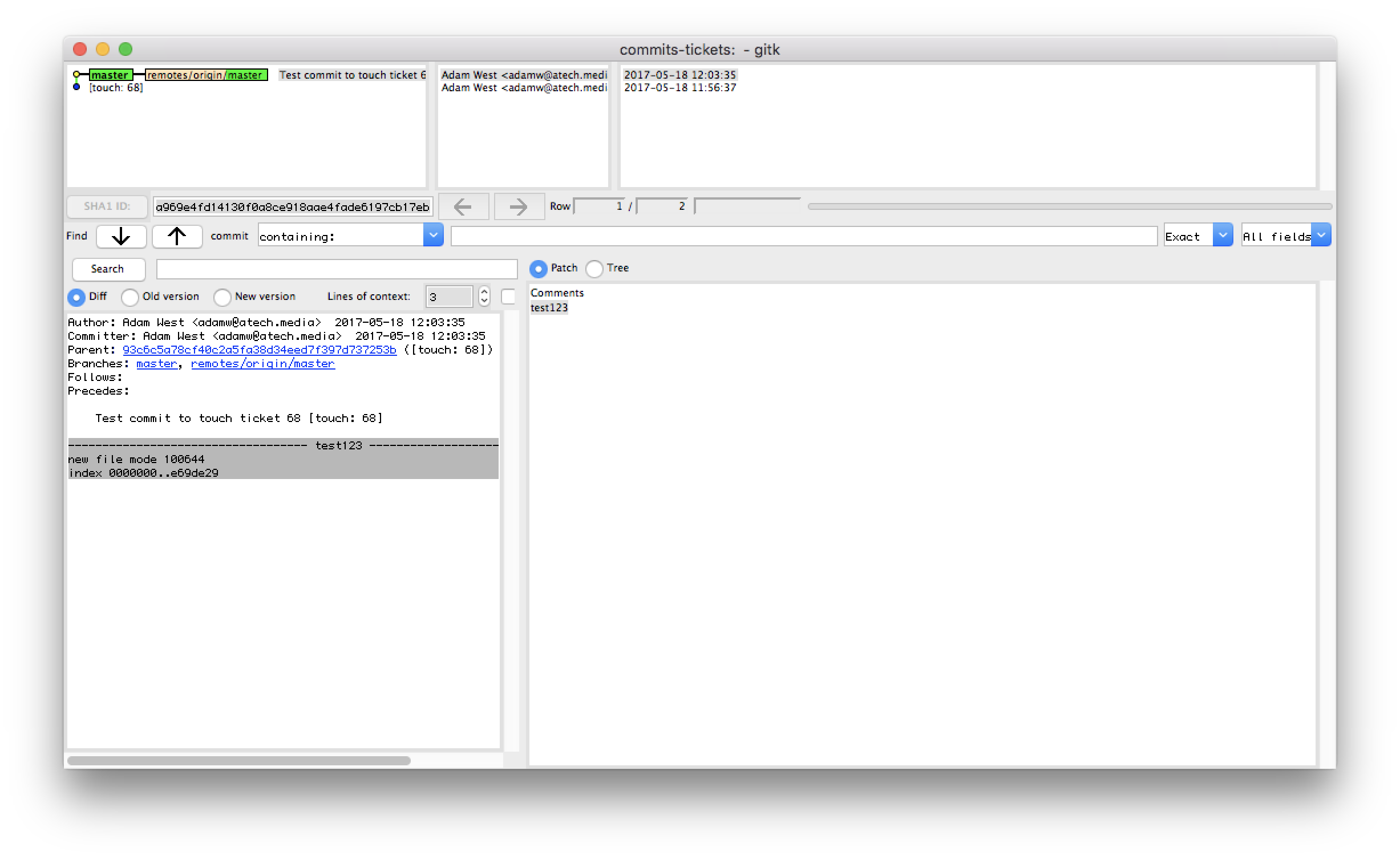
A comprehensive list of recommended Git GUI clients can be found on this page on the git-scm site.
Using a GUI with SVN
We'll be covering using it within a Windows environment in more detail in an upcoming blog post, but we will look at using TortoiseSVN for interaction with subversion with a graphical UI.
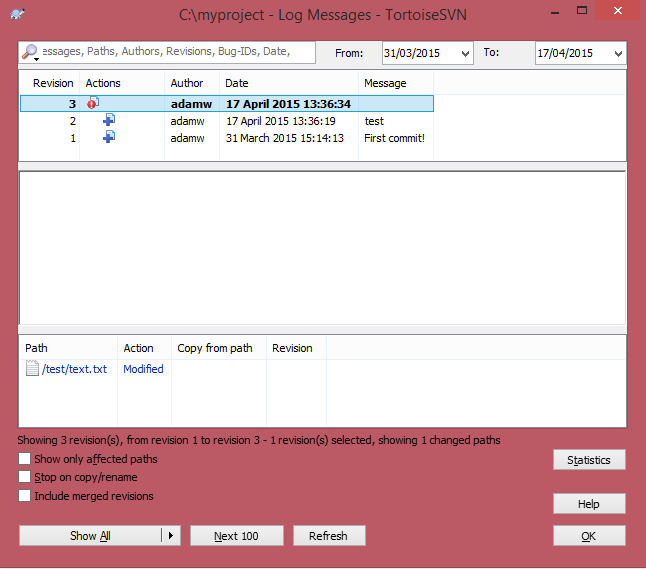
Some good examples of subversion clients can be found via this page.
Using a GUI with Mercurial
We'll be covering how to set up TortoiseHg - a popular Mercurial GUI client - in Windows in more detail in an upcoming post:
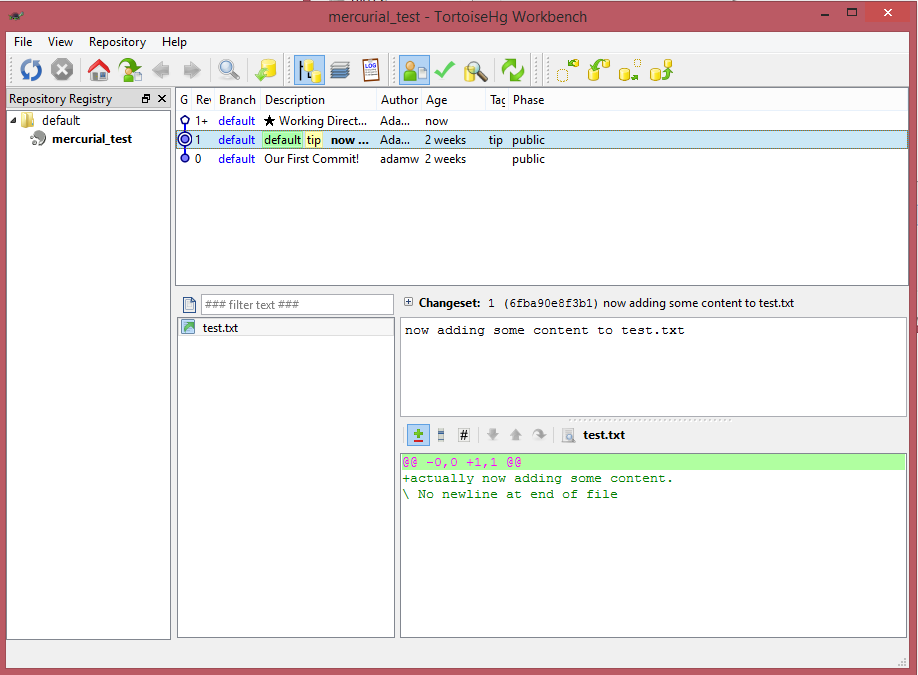
Some useful GUI clients for Mercurial can be found on this page.
Summary
We hope you've found this post useful, do let us know as always if you have any questions.