Along with our recent addition of the option to force Two Factor Authentication for accessing the Codebase UI, we're pleased to offer the option to account administrators to only allow certain IP addresses access to the web interface, or repositories via HTTPS connections.
To enable the feature, navigate to your account settings then head to IP Address Security and select Yes - only allow access to the IP addresses specified, after which you'll be able to enter any IP addresses you wish to allow.
You'll need to ensure you firstly enter the IP address you're accessing Codebase from at the time - this is displayed just above the option.
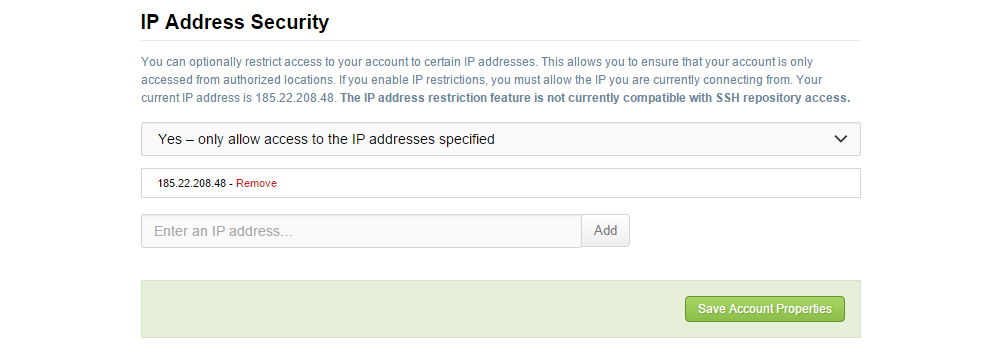
Please note that we don't currently support IP address restriction for SSH repository access.
As always, if you have any questions please don't hesitate to get in touch with us via support@codebasehq.com .